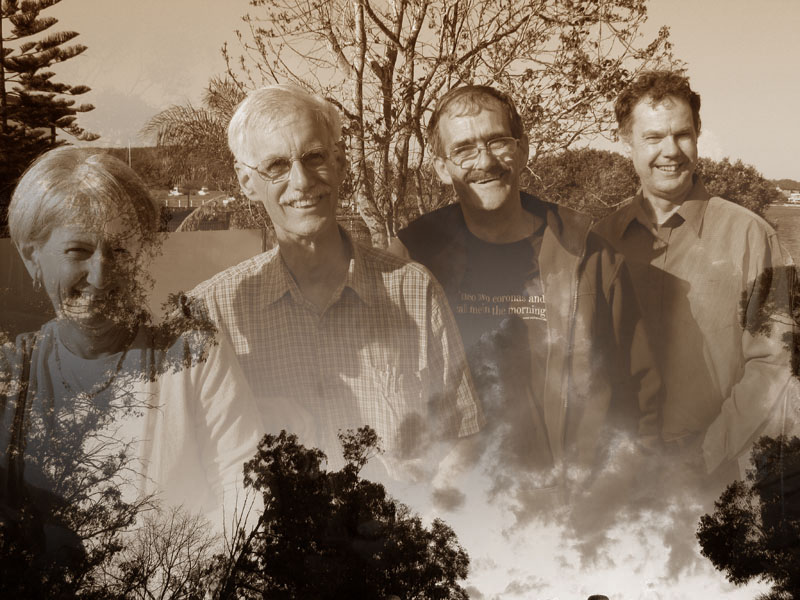Effects
I'm still a student when it comes to Photoshop, but I enjoy playing around with it and I'd like to share with you some of the things I've learned so far.
You'll find a selection of images from my portfolio below:
A website background texture: Here's an old texture pattern I used on my original website. This one involves a cloudy sky and a transparency gradient.

Another website background texture: I've tried a lot of different texture patterns used for website backgrounds. This one involves a star pattern and a transparency gradient.
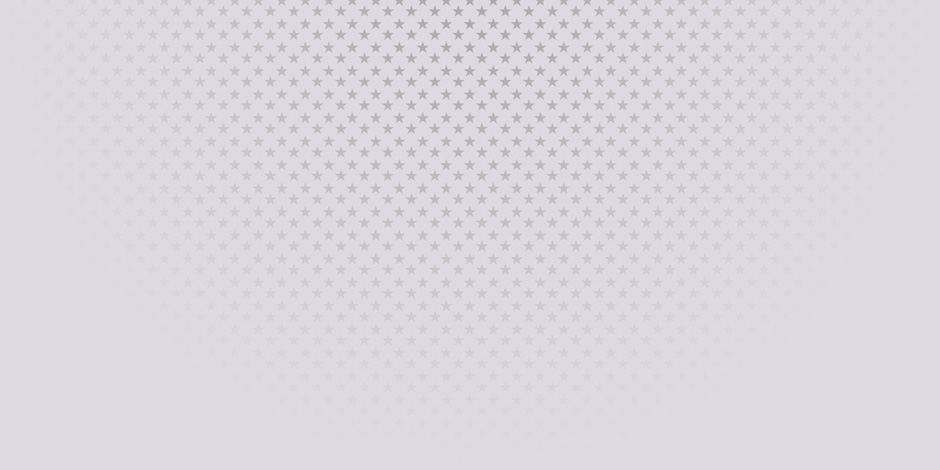
A website header background: This is the heading banner I use for my Forza Motorsport blog. This one involves a screenshot from one of the games with my user name placed on an image layer.

A nice watercolour painting effect: I like this effect. I used to be a painter many years ago, and this effect gives the image a painterly feel. I achieved this effect by using some of Photoshop's artistic filters, namely the cutout filter and the dry brush filter. It is also worth noting that I didn't pull these effects out of a hat; I had to learn how to do this from looking at other people's work.

A nice oil painting effect: This is another nice effect which I achieved by increasing the colour saturation, applying a glass distortion filter, and adding a couple more effects from the artistic filter set.

A nice sketching effect: This image shows a rather dramatic sketch effect which is achieved by desaturating the colour, adding a layer mask and applying brush strokes to the layer mask.

The landscape photo: This is the original photo I used to create these interesting "painterly" effects. I took this photo at Pine Ridge west of Quirindi.

And now for something completely different: This image was made by duplicating the background layer a couple of times, applying a layer mask to the duplicates and making horizontal and vertical strips out of the masks. It was then a simple matter of applying a shadow glow to the appropriate edges.
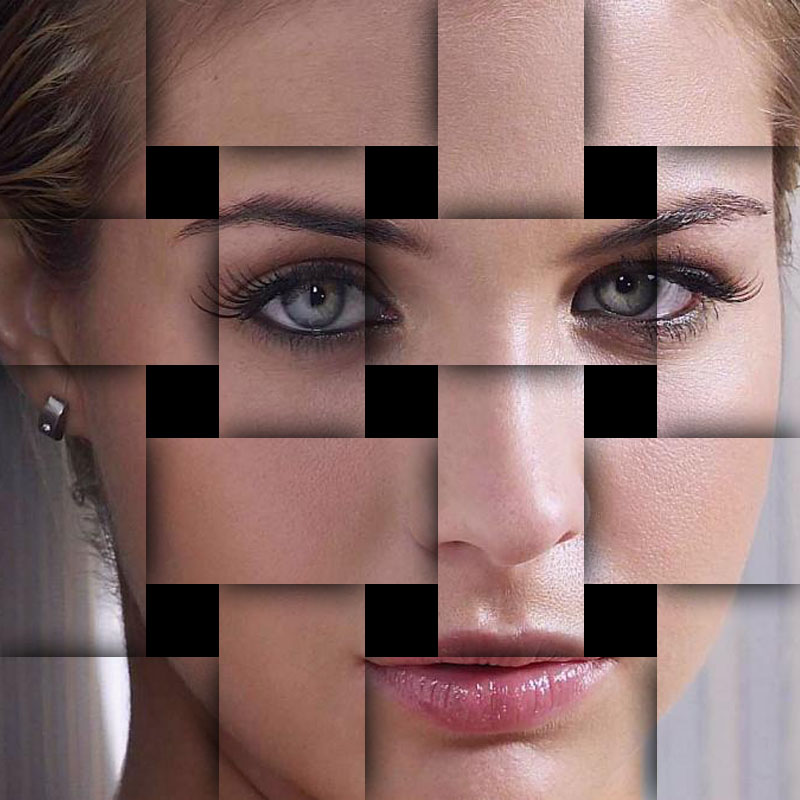
To continue with this theme: This image was made by importing vector art from Illustrator and placing the art on layers one at a time. The layers began to pile up quickly and I had more than 40 of them in place before the effect was complete. A displacement map was used to shape the vector art and copies of the bottom layer were placed above each of the vector layers.

Returning to the landscape theme: This is a fairly old image. I made this image early in my experience with Photoshop. Regions were selected by colour and then colourised. I used some of the artistic filters, and then the image was pixelated.

Lastly, a photo of my siblings and I: This is another fairly old image (that's me on the right). I was intrigued by Photoshop's ability to make a transparent gradient and this was done by adding a layer mask and applying a black and white gradient to the mask.